When you're managing a wellness program, you've got a lot of population health data at your fingertips. As an administrator, you can generate reports about group progress, subgroup and detail reports, cost-savings, and an executive summary report.
But what do you do with all of the information in the reports? Creating your own customized dashboard report can provide you with a useful reference tool to gauge the overall health of your population.
Reports available in PWP Advantage include the following aggregate reports:
- Executive Summary Report
- Productivity & Economic Benefits Report
- Subgroup Summary & Detail Reports
- Group Progress Report
After generating a report, do you share the aggregate data with upper management? Do you have limited time to share this data with your C-Suite leaders? Do you need to present outcomes of your initiatives in a quick, easy-to-read document? These are important questions to consider to maximize the value of your data and reporting tools.
One of the challenges in developing your own dashboard report is choosing which metrics you are going to use. While there is no standard answer, you may consider the following:
Number of participants. Look on page 2 of your Executive Summary Report to get the number of individuals who successfully completed the HRA.
Top 3 Positive Health Outcomes. Reviewing each section of the Executive Summary Report will help you identify the positive health outcomes.
Top 3 Health Improvement Opportunities. Look on page 3 of your Executive Summary Report, which highlights the top six priorities based on prevalence of risks.
Participant Satisfaction. Look to the Mental/Social Health section of your Subgroup Summary & Details reports.
Top Priorities and Recommendations. Based upon the reports, you'll be able to identify wellness initiative recommendations for the coming year.
Other items to consider when developing your dashboard report:
- Keep the report to only one page.
- Make the report easy to read.
- Include charts and graphs.
- Include the company's wellness logo on the report.
- Include the date of when the report was created it and who compiled it.
A customized, at-a-glance dashboard report can be a very valuable tool for you, your leadership team, or your clients to evaluate initiatives, incentive strategies, outcomes, and future wellness programming.
Want help developing your own dashboard report? Email Shawn Tausz Meyers at shawn.meyers@wellsource.com.